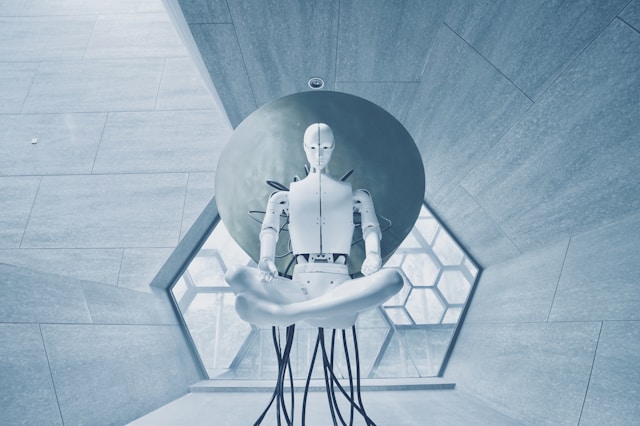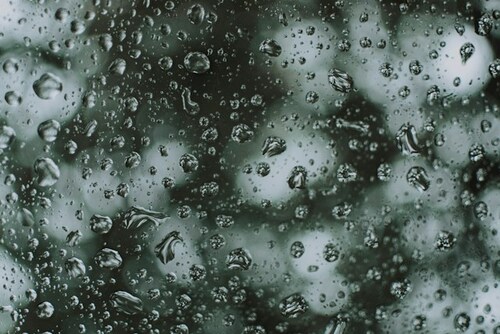The fastest-growing sector of the smartphone space is mobile app development. Millions of smartphone applications are available on various markets to assist you with any chore or activity you can imagine. Customers are also finding mobile apps to be handier, which is why most businesses are spending extensively on developing their applications to provide their company with a competitive advantage and stay relevant in this highly competitive environment. Therefore, to ensure an ultimate user experience, it’s important to take usability into account while running a mobile app test.
In this blog will define why to perform mobile app usability testing, challenges you may face while performing mobile app usability testing, and discuss some tools and best practices to get you started.
Developing a great mobile app is more said than done since it requires a focused approach, resources, and efforts. An application’s success depends on several factors, including its features, functionality, accessibility, speed, usability, and much more. Validating and ensuring your mobile app’s usability is essential before deploying it. You may assess the functioning of your mobile application with the aid of usability testing, which also enables you to ensure that users can browse your app quickly and easily.
What is usability testing for mobile applications?
Getting real users to engage with your app is the primary goal of usability testing. It allows you to see how they interact with, behave, and respond to your app and make necessary modifications. It demonstrates the mobile application’s simplicity and explains how it may better assist a brand’s key marketing goals. Usability testing is crucial to ensuring that you’re creating a valuable and engaging experience for your consumers, whether you start simply by watching straightforward session recordings or invite numerous groups of people into a lab equipped with eye-tracking technology.
In a traditional test, users will attempt to do standard, pre-defined activities while observers watch, listen, and take notes. This study aims to evaluate the product’s usability, gather qualitative and quantitative information, and assess participant satisfaction. This stage of the development process is crucial since it helps confirm choices you’ve made regarding the mobile app’s interface design, navigation, and functioning and guides choices you’ll make in the future, such as how vital new features or bug fixes are to prioritize.
Create a plan for usability testing
An ideal testing strategy should include the following:
- Test’s intent and any obstacles to be overcome
- Features of Participant Test Method
- To-Do List
- logistics, testing tools, and environment
- Assessors’ Function
- Information to measure, assess, and compile
- analysis of the report’s content
- You may better grasp the test sequence for usability testing mobile apps with this usability strategy.
Requisites for conducting usability testing
Typical usability testing aims to determine if the app or website is user-friendly for the intended audience. The test results’ insights then help inform interface designers on making websites and applications more usable. If testing executes correctly, it may significantly boost the conversion of leads. Nonetheless, traditional approaches like surveys are insufficient to provide comprehensive usability data in the modern digital environment. You must employ modern technology, such as eye-tracking, emotion detection, mouse tracking, etc., to get this information and efficiently enhance CRO.
UXReality is a tool that will make testing mobile apps more accessible, quicker, and more thorough than ever before. When users engage with the interface, UXReality employs the front camera on your smartphone to track their eye movements and feelings. The collected data undergo an evaluation to produce valuable insights. It transforms the smartphone into a fully functional usability testing lab, enabling you to see users’ interactions with an app’s interface from their point of view.
How to execute a successful usability test for a mobile application?
To conduct a comprehensive usability test for mobile applications, follow these crucial steps:
Decide on the targets:
The usability test should have defined goals, such as determining which features your mobile app consumers like most or how a new feature might improve or degrade the user experience.
Creating and structuring the tasks:
Structure the activities around those objectives once you precisely identify what things to test. Give the users particular tasks so they can try them out quickly.
Choose between In-person/Lab Testing or Remote Testing:
The two methods for conducting tests are in-person testing and remote testing. In a lab setting, the test is carried out independently in a supervised environment. When you perform testing remotely, consumers can complete it from their homes and give the findings back at an unspecified time. While remote testing may not provide you with the same level of insight as in-person testing, it does give you easy access to more participants dispersed across more regions for a minimal price.
Performing the test and data analysis:
You may run your test using a variety of moderation techniques. While testing it, you may also request that the users speak their thoughts aloud. Retroactive moderation is another option. In this kind of moderation, you may ask users to expound on specific decisions or view a replay of their actions and explain what they did. After finishing the test, you must examine the findings subjectively and quantitatively. Tools like UserTesting, Userlytics, and others offer valuable metrics to simplify the study.
Modify necessary changes after the test:
If modifications are needed, they will usually become apparent after the tests. Making an informed choice and setting improvement priorities are therefore required.
Let’s look at how to perform any mobile app usability testing.
Accordingly, you will likely do remote Usability tests on your mobile application. How to structure and conduct a user test successfully so that the mobile app gains more momentum with users is vital. So check out these steps-
STEP 1: Planning And Plotting
Whether you’re developing wireframes for your mobile app or receiving downloads from app stores, you intend to do mobile usability testing for a purpose. Setting goals is therefore essential.
It is required to frequently aim for the following when designing such assignments for usability assessment on mobile phones:
- Important navigational features and any danger zones
- Setting challenges that mimic real-world circumstances for using your app also undoubtedly aids in conducting effective mobile user experience testing.
Participant selection comes into consideration while organizing user interface testing for mobile applications. It would be best if you chose test participants carefully based on the demographic information we can gather from the app owner, such as their age, income, gender, and geography.
STEP 2: Testing is the Key
The most excellent aspect of usability testing for applications is that you don’t have to attend testing, which is an essential component. Although you receive more significant interaction with testers when you do remote moderated UX testing, this approach is more expensive and necessitates the planning of test sessions. Additionally, you may do remote unmoderated usability testing faster and on a more realistic budget. You won’t be allowed to ask follow-up questions, though, so you won’t be able to see past a test’s surface level.
STEP 3: Thoroughly analyze the after-effects of the test.
After finishing the testing part, you must finally assess the outcomes.
Look for written participant comments, completed or unfinished activities, and video recordings. It would be best to search for visual signals when listening to a tape. It would help if you determined whether the participant encountered any difficulties and whether the users’ projected time spends as planned. The most crucial thing is that this analysis should result in a mobile usability testing checklist with valuable findings. The UX/UI of your mobile app may then include them to enhance its overall usefulness.
Challenges in Usability Testing of Mobile Applications
The distinct characteristics of mobile devices and wireless networks present many significant obstacles to analyzing the usability of mobile apps. Although it’s still very new, not every organization does user testing for mobile usability. Therefore, it’s understandable if the procedure and instruments appear a little scary. It is precisely why so many app owners skip user testing.
Mobile context:
It may be any data describing an interaction between people, programmes, and the environment. Including the location, names of surrounding persons and things, and other contextual factors that draw users’ attention is a must. It is pretty challenging to choose a technique that can account for every possible mobile environment in a single usability test.
Connectivity:
Do not hamper your mobile apps by the sluggish, erratic, and limited bandwidth wireless network connection. The impact of this issue on streaming media quality and data download speed is significant (e.g., video and audio streams). Due to user mobility, the signal strength and data transfer rate in a wireless network may change depending on the time of day and the location.
Include a link in the authentic style:
An app prototype should emerge on the participant’s smartphone without missing pieces. For example, the user would need to install their app to get it correct using an Invision clickable prototype. The trick is to stay away from testing prototypes in mobile browsers.
Lengthy test Durations:
Consider that you are not required to attend remote mobile UX testing; instead, you can see video recordings of the tests once they are over. Some tools would even include timestamps for the most intriguing events, such as when a user experienced an issue with an app.
Usability testing guidelines for mobile applications
1. Begin squandering the prototype:
It’s crucial to throw away any prototypes or emulators you may have if you want to predict how users will interact with your app accurately. To truly comprehend how it will function across various form factors, test it on real devices and different devices, such as phones, tablets, etc.
2. Assemble a suitable test group:
When selecting a team for your app’s usability testing, diversity should be a top consideration. While it’s crucial to do beta tests with a group that accurately reflects your target market, having more diverse viewpoints can help you make a more effective app overall. Moreover, ensure that most of the participants in your test group aren’t seasoned, smartphone users.
3. Size counts for testing groups:
We advise you to gather five people for a usability test, which should satisfy the requirements of the majority of mobile app owners. Running usability testing on 15 participants in the three following groups may be beneficial if your mobile app includes more than 30–40 screens. That ought to be adequate to identify 99% of the UX problems in your mobile app.
4. Consider your testing environment carefully:
Users will use your app everywhere they go, so test it in various settings, including inside, outdoors, and in locations where coverage can be spotty.
5. Be concise, simple, and straightforward:
Keep your testing sessions concise and focused if you’re following a script, and choose typical activities for users to complete. Verify that the app’s flow works across several screens and that there is a straightforward path for users to follow.
6. Identify potential gaps and make future proposals:
Since some features aren’t yet present in the app, you may ask the respondents to indicate the locations where they would anticipate seeing them. This information will help plan for the subsequent improvements and increase the interface’s usability.
Wrapping Up
Mobile Usability Testing of your apps may be carried out on a cloud of real devices thanks to systems for test orchestration and execution like LambdaTest. As a result, you have the freedom to manually test apps in a remote environment across a device farm of more than 3000 real devices and OS combinations. Depending on your needs, you may also utilize the LambdaTest Virtual testing platform to test applications on cloud-based iOS simulators and Android emulators.
Besides, you can also run Appium Automation on LambdaTest real device cloud to test usability of your applications. Its high-performing Appium test cloud empowers development and testing teams to speed up their release cycles. Other than Appium, LambdaTest also supports different test automation frameworks for mobile automation testing like Espresso, XCUITest, etc.
The usability of mobile applications is crucial to their success; thus, conducting usability testing necessitates a well-planned approach. Developers must pay special attention to the factors that can make or break a programme during mobile app usability testing. It aids developers in confirming their expected outcomes in a particular setting. Modern methods provide unfettered remote testing even if usability testing needs manual contact. So, delve into the mobile app usability testing, a way to perfection!